Oh, that annoyed me more than it should. Yes, it's quite easy to make your custom domain point to your GitHub Pages project, but from the confusing GitHub documentation (too much freaking information) to the annoying first-page Google results, took me a while for everything to work properly.
Now I have my GitHub Pages project working fine over HTTPS with my custom domain on https://drugowick.dev or https://www.drugowick.dev.
So... assuming:
- you already have a custom domain (mine is drugowick.dev)
- you already have a GitHub Pages project (if you don't...)
... here are the 3 simple steps to use your GitHub Pages project with your domain:
- Our GitHub Pages repository settings (
https://github.com/<your-username>/<your-username>.github.io/settings) in theCustom domainfield, put your custom domain including the www in the beginning, like so:

- Check the box
Enforce HTTPS(you may have to wait a little for this option to be available). Add the following
Custom resource recordsto your Google Domains DNS configuration:
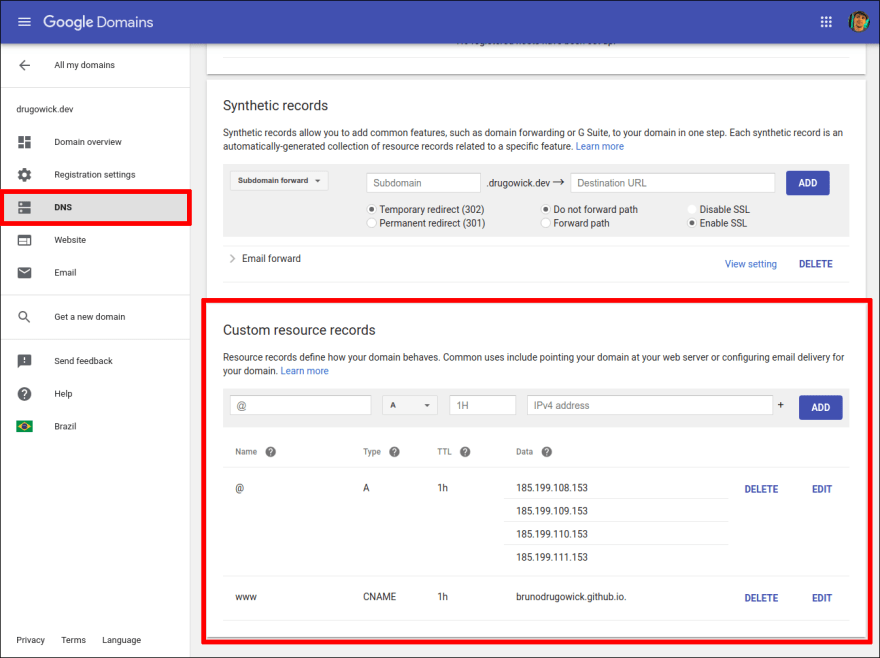
- A set of
Arecords pointing to GitHub's IPs. Here you can find the updated IP addresses that should be used. - A
CNAMErecord pointing to<your-username>.github.ioand withwwwon the Name field.
Wait a little bit again for everything to work. It will work!
Well... it works for me! =)
Thanks to:
- https://woliveiras.com.br/posts/jamstack-dom%C3%ADnio-personalizado-com-google-domains-e-github-pages/
- https://medium.com/@monarchwadia/github-pages-setting-up-www-subdomain-with-ssl-https-aca9eca371d6
Source : Link